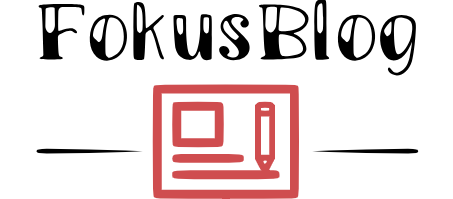Baldurs gate 2 как увеличить разрешение
Baldur’s Gate 2⁚ Shadows of Amn is a classic role-playing game that was released in 2000. Despite its age, it still has a dedicated fan base and continues to be played by many gamers today. However, one common issue that players encounter is the limited resolution options available in the game. Thankfully, there are several methods to increase the resolution and enhance the visual experience.
One popular solution is to use the Widescreen Mod. This mod allows players to play the game at higher resolutions, including widescreen resolutions and those not supported by the original game. The mod is easy to install and provides a wide range of options for customizing the resolution to fit your preferences. It also supports various aspect ratios, giving you the flexibility to play the game on modern monitors.
To install the Widescreen Mod, you will need to download it from a trusted source, such as the official website or a reputable modding community. Once you have downloaded the mod, follow the installation instructions provided. Usually, it involves running an executable file and selecting the game directory. After the installation is complete, you can launch the game and adjust the resolution settings within the mod’s interface.
Another method to increase the resolution in Baldur’s Gate 2 is to modify the game’s configuration files manually. This method requires some technical knowledge and may not be suitable for everyone. You will need to locate the game’s configuration files, usually found in the game’s installation directory. Look for a file named baldur.ini or baldur.cfg.
Open the configuration file using a text editor and look for the section related to graphics settings. Within this section, you should find options such as ScreenWidth and ScreenHeight. Modify these values to set your desired resolution. Remember to save the changes before exiting the text editor. Launch the game, and it should now run at the new resolution you have set.
Keep in mind that increasing the resolution may require a higher level of system resources, such as graphics processing power and memory. If your hardware cannot handle the increased resolution, you may experience performance issues or graphical glitches. In such cases, you may need to lower the resolution or upgrade your hardware to enjoy the game at its full potential.
In conclusion, increasing the resolution in Baldur’s Gate 2⁚ Shadows of Amn can greatly enhance your gaming experience. Whether you choose to use the Widescreen Mod or modify the game’s configuration files manually, take your time to find the right resolution that suits your preferences and hardware capabilities. Enjoy your adventures in the rich and immersive world of Baldur’s Gate 2!